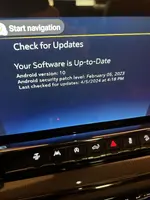Navigation
Install the app
How to install the app on iOS
Follow along with the video below to see how to install our site as a web app on your home screen.
Note: This feature may not be available in some browsers.
More options
Style variation
You are using an out of date browser. It may not display this or other websites correctly.
You should upgrade or use an alternative browser.
You should upgrade or use an alternative browser.
All Cameras are not working
- Thread starter ZR2
- Start date
- Mar 11, 2023
- 2,126
- 3,935
if it were my truck, i would start up my rig. then as soon as everything boots up, hold down the phone hang up button until my screen goes black and does a hard reset. if that doesnt work, disconnect battery pos cable for 10 minutes and reconnect. good luck.Hey guys,
Just today put it in reverse and the below was showing on screen. Also, whenever i tried to access all cameras from the “Camera” option, it’s not clickable. Would appreciate if someone experienced this before?
- Jan 1, 2023
- 3,536
- 7,449
THIS^^^if it were my truck, i would start up my rig. then as soon as everything boots up, hold down the phone hang up button until my screen goes black and does a hard reset. if that doesnt work, disconnect battery pos cable for 10 minutes and reconnect. good luck.
- Dec 2, 2023
- 123
- 266
- Thread starter
- #4
Thanks buddy, i will try this.if it were my truck, i would start up my rig. then as soon as everything boots up, hold down the phone hang up button until my screen goes black and does a hard reset. if that doesnt work, disconnect battery pos cable for 10 minutes and reconnect. good luck.
- Mar 11, 2023
- 2,126
- 3,935
please let us know how you made out or if @andrec10 dealer trip was needed. im curious if you get OTA's in Saudi.Thanks buddy, i will try this.
Software has to be done hardwired at the dealer. Thats how mine was done.please let us know how you made out or if @andrec10 dealer trip was needed. im curious if you get OTA's in Saudi.
- Dec 2, 2023
- 123
- 266
- Thread starter
- #8
Thanks for replying my manTHIS^^^
- Mar 11, 2023
- 2,126
- 3,935
100%Software has to be done hardwired at the dealer. Thats how mine was done.
- Jan 1, 2023
- 3,536
- 7,449
Must be done at the dealership. Not an OTA. You are running outdated software.I tried to do software update myself but not sure if it’s the latest and hardwire update needs to be done at the dealership.
- Dec 2, 2023
- 123
- 266
- Thread starter
- #13
Yeah man 2 years old.Must be done at the dealership. Not an OTA. You are running outdated software.
- Mar 11, 2023
- 2,126
- 3,935
I tried to do software update myself but not sure if it’s the latest and hardwire update needs to be done at the dealership.
get to the dealer quickly, lol 2022????I tried to do software update myself but not sure if it’s the latest and hardwire update needs to be done at the dealership.
- Mar 7, 2023
- 21
- 43
Mine did this very same thing todayHey guys,
Just today put it in reverse and the below was showing on screen. Also, whenever i tried to access all cameras from the “Camera” option, it’s not clickable. Would appreciate if someone experienced this before?
- Feb 29, 2024
- 112
- 272
What's the current version?Must be done at the dealership. Not an OTA. You are running outdated software.
- Dec 2, 2023
- 123
- 266
- Thread starter
- #17
This is the current version I just got upgraded and is the latest version available as per my dealer. I hope people here can confirmWhat's the current version?
Attachments
Last edited:
They are replacing my Video module tomorrow.Update on the cameras issue: just fixed it at the dealership. They replaced the rear view camera.
- Mar 11, 2023
- 2,126
- 3,935
good luck...They are replacing my Video module tomorrow.
Similar threads
- Replies
- 11
- Views
- 524
- Replies
- 28
- Views
- 5K
- Replies
- 12
- Views
- 4K