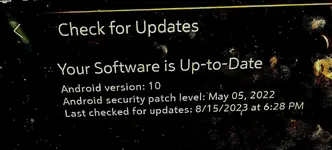Navigation
Install the app
How to install the app on iOS
Follow along with the video below to see how to install our site as a web app on your home screen.
Note: This feature may not be available in some browsers.
More options
Style variation
You are using an out of date browser. It may not display this or other websites correctly.
You should upgrade or use an alternative browser.
You should upgrade or use an alternative browser.
Waze available as an app on the infotainment center?
- Thread starter landpilot
- Start date
- Jan 1, 2023
- 3,717
- 7,896
I have all of the Google nonsense disabled. I just use the WAZE app on my iPhone.
- Jan 1, 2023
- 3,717
- 7,896
Disabling Google does not impact getting updates to the Google OS.Well since Google is running the whole entertainment system, and they're putting out updates, I'd like to see where it is...
landpilot
Founding Member
- Jun 14, 2022
- 276
- 540
- Thread starter
- #6
Oh I agree with you, I just hate it when they send out messages like this with no other information. Sort of like when you get an OTA update and they say you just got all of these new features and it's up to you to figure out what they are or where to even find out what they are...Disabling Google does not impact getting updates to the Google OS.
- Mar 11, 2023
- 2,126
- 3,936
i want a google free ZR2.I have all of the Google nonsense disabled. I just use the WAZE app on my iPhone.
- Jul 17, 2023
- 156
- 236
I use Android Auto which mirrors my phone on the infocenter and that's the way I use Waze. I wasn't aware that Waze was also available as a stand alone app on the infocenter. To me Waze is way more precise and accurate then Google maps and I really like having the police warning updates along your route.Anybody else seen this message on your MyChevrolet app? Or how to access it? I’ve got an oil change coming up I’ll probably ask them about it then…. I searched the infotainment system and didn’t see it. Not on the settings for Google Maps either..
View attachment 6482
It's like Android auto. Waze is very interactive, such as; : there is a radar officer ahead." Then when you pass the point it will ask you if the check point is still there. Just download the APP onto your phone. I like it. But , I'm not sure if it will show up on the screen since it's geared toward Android, Google.WTF is WAZE.....I still have Windows 10 on my computer?
- Jul 17, 2023
- 156
- 236
My wife has an apple phone and she uses Apple car play in my ZR2 and it does show up on the infocenter.It's like Android auto. Waze is very interactive, such as; : there is a radar officer ahead." Then when you pass the point it will ask you if the check point is still there. Just download the APP onto your phone. I like it. But , I'm not sure if it will show up on the screen since it's geared toward Android, Google.
wutang61
Founding Member
- Feb 5, 2022
- 739
- 1,798
Waze is a GPS alternative to Apple Maps and Google maps.WTF is WAZE.....I still have Windows 10 on my computer?
Allows user reporting of hazards. The main of which is Police which is where it’s claim to fame originated from.
Not to worry it predates 10!
landpilot
Founding Member
- Jun 14, 2022
- 276
- 540
- Thread starter
- #13
Soooo... I downloaded it from the app store. It's not worth your time. It's what we in the software world call a "minimum viable product"... not the kind of MVP you'd expect. The functionality sucks. For me, it makes me sign in with a QR code EVERY. SINGLE. TIME. I can't find a way for it to store your username and password in the infotainment app. Sort of makes the email above saying you don't need your phone kind of bullsh!t.... There are also very few settings that you can adjust on the infotainment app, for instance want to change the background from light to dark? Do it on your phone, sign out, and sign back in. Want to make it full screen like Google Maps? Nope, no setting for that at all. In fact, you're directed back to your phone to change nearly everything, and then you have to go through that ridiculous sign in via QR code EVERY. SINGLE. TIME.
I've already just removed it and I'll continue using the app on my iPhone via CarPlay... what a waste of time today... but at least I did get to wash the truck and clean the interior!
I've already just removed it and I'll continue using the app on my iPhone via CarPlay... what a waste of time today... but at least I did get to wash the truck and clean the interior!
wutang61
Founding Member
- Feb 5, 2022
- 739
- 1,798
About as I expected.Soooo... I downloaded it from the app store. It's not worth your time. It's what we in the software world call a "minimum viable product"... not the kind of MVP you'd expect. The functionality sucks. For me, it makes me sign in with a QR code EVERY. SINGLE. TIME. I can't find a way for it to store your username and password in the infotainment app. Sort of makes the email above saying you don't need your phone kind of bullsh!t.... There are also very few settings that you can adjust on the infotainment app, for instance want to change the background from light to dark? Do it on your phone, sign out, and sign back in. Want to make it full screen like Google Maps? Nope, no setting for that at all. In fact, you're directed back to your phone to change nearly everything, and then you have to go through that ridiculous sign in via QR code EVERY. SINGLE. TIME.
I've already just removed it and I'll continue using the app on my iPhone via CarPlay... what a waste of time today... but at least I did get to wash the truck and clean the interior!
- Jul 18, 2023
- 32
- 38
I looked for Waze in my Play store and didn't show any results. Are you part of a beta testing program?
wutang61
Founding Member
- Feb 5, 2022
- 739
- 1,798
I installed it on mine. Just didn’t bother with the setup once I heard the feedback. It should be there for everyone?I looked for Waze in my Play store and didn't show any results. Are you part of a beta testing program?
- Jul 18, 2023
- 32
- 38
I just checked again no updates and no Waze availability. What software update are you on?I installed it on mine. Just didn’t bother with the setup once I heard the feedback. It should be there for everyone?
Attachments
wutang61
Founding Member
- Feb 5, 2022
- 739
- 1,798
The second shows 165.5.1 as your trucks software version.
Last time it was at the dealer (6-8 weeks ago) version 167.0 was installed as part of its visit.
The play store is an external app repository. If Waze isn’t available, it hasn’t made it to your “area” yet on its rollout. Your software version wouldn’t effect its visibility.
Last time it was at the dealer (6-8 weeks ago) version 167.0 was installed as part of its visit.
The play store is an external app repository. If Waze isn’t available, it hasn’t made it to your “area” yet on its rollout. Your software version wouldn’t effect its visibility.
Last edited:
- Jan 1, 2023
- 3,717
- 7,896
Yep!My wife has an apple phone and she uses Apple car play in my ZR2 and it does show up on the infocenter.
- Jan 1, 2023
- 3,717
- 7,896
There is an October update.I just checked again no updates and no Waze availability. What software update are you on?
Similar threads
- Replies
- 1
- Views
- 2K
- Replies
- 1
- Views
- 3K
- Replies
- 7
- Views
- 14K